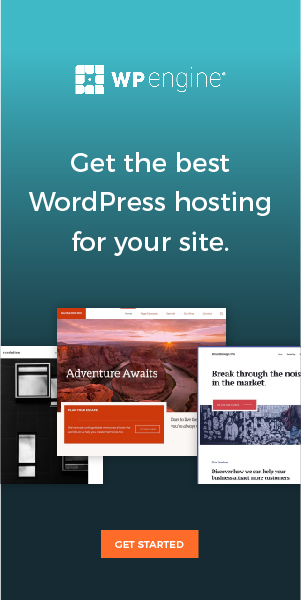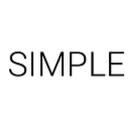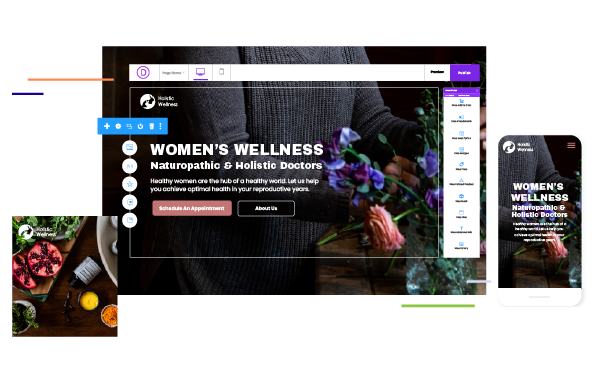4 Different Ways to Create a Small Business Website Design
Whether you’re a freelance photographer, own a hardware store, or operate another type of small business, you’ll need a solid website in order to be successful. As a webmaster who has worked on more than 100 small business websites, both in the construction and promotion phases, I understand what it takes to develop remarkable and engaging business websites.
If you are attempting to build a new startup website or improve the effectiveness of your existing website, here are a few steps to get you started and help your small business website stay competitive in the online marketplace.
Throughout this article, we’ll go through the four different sorts of custom website development strategies. We’ll look at how much each choice normally costs, so now, let’s get this party started without further ado.
What to Consider Before Building a Website
Before you can decide how to design your website, you must first take into consideration two important factors. The following are examples:
Time: In this section, we’re assuming that you intend to hire someone to design and create your website for you. When working with a single individual or an entire agency, the same guidelines apply; however, the length of your project will vary depending on its scope.
The amount of time necessary to build a website varies substantially depending on the technique employed. As a result, it is vital to assess whether you are in a rush or if you have the luxury of taking your time.
Let’s get a rough estimate of how much time it takes to create a website.
- Assessing Your Requirements and Formulating a Plan (1–2 Weeks)
- Getting Started with the Design of Your Website (1–3 Weeks)
- The Main Development Phase (1–2 Months)
- The Final Review (1–2 Weeks)
Budget: First and foremost, you must develop an overall budget for your website design, which for many business owners is a daunting undertaking that necessitates a dose of reality check. If you want a completely original website project, you should expect to pay between $10,000 and $15,000 on average. This amount may grow if your website project is highly complex or contains a significant number of pages, or it may decrease if you use a template to create your website project.
It goes without saying that each solution has its own set of pros and cons.
Along with website development, you’ll need to invest in additional services such as SEO optimization and copywriting training if you are unable to complete these tasks on your own.
Ways to Create a Website:
1. Website Builder
You must first understand what a website builder is in order to understand how it works. A website builder is a piece of software that makes it possible to design and develop websites without coding. You don’t need the help of a designer or a developer to execute all the necessary activities. You may quickly choose from a wide variety of pre-made templates and customise them to fit your brand’s vision using the specially designed drag-and-drop website builder software!
It is possible to design a website online as well as offline. Before you can begin using offline website builders, you must first install them on your computer. Because online website builders are integrated into a web application, there is no need to download and install any additional software.
The operation of a website builder is rather basic. You begin by choosing a template that will serve as the basis for the style and feel of your website. Following that, you just construct your website using a drag-and drop editor by editing the template, adding content, and creating new pages. This is all done in minutes. When you physically drag and drop components and information into a workspace, you are referring to the act of dragging and dropping. You can use heading, text, photographs, and videos, among other things, in your presentation. What you see now is the identical appearance of your website when it goes live on the internet in the future. There are more than 140 totally configurable templates available in our Website Builder’s template collection. Menus may be readily customised and material divided into columns can be easily customised and adjusted practically everything!
2. Opt for a Content Management System
CMSs are frequently confused with website builders, which is understandable. A content management system (CMS), is a comprehensive platform for producing and delivering digital content and information. They’re significantly more complex and versatile than a website builder and can be used for purposes other than website creation.
WordPress, of course, is the most widely used and widely popular content management system, because:
- It’s packed with built-in SEO boosts
- It’s easy to customise, even if you don’t know coding
- Mobile optimization is so simple
- You don’t need a security expert
- Easily integrate with other software tools
- The WordPress community keeps growing
TYou can hire a Custom WordPress Development Company for your business requirements. However, each organization faces its own set of issues, and as a result, the best content management system (CMS) for your company may not be the best choice for another.
Investigating each of the main content management systems (CMS), talking with your team, and making an informed decision based on the information you gather are all things that we recommend.
Website content management systems (CMSs) are incredibly versatile and may be used to develop virtually any type of website. To make things even earlier, you don’t need any technical knowledge to get started.
3. Do It Yourself with HTML and CSS
Starting from scratch and developing your website using Hypertext Markup Language (HTML), Cascading Style Sheets (CSS), and other technical tools is always an option if you are technically skilled. These are the essential programming languages on which the vast majority of websites are built.
For those of who plan to use HTML and CSS to build their website, have to gather a few tools, which includes the following:
- A Code Editor: You may like to have your code editor manage your files for you, or you may simply wish to have a tool that makes your code easier to understand. Brackets, Visual Studio, and PhpStorm are just a few examples.
- A File Transfer Protocol (FTP) application: A means for transporting your HTML files to and from your web server will be required if you are building a new website from the bottom up. It is possible to accomplish this with a free application such as FileZilla or a commercial application such as CuteFTP if your code editor does not provide this feature. The following is a complete list of FTP clients that we’ve compiled for your convenience.
- A Local Development Site: Using this method, you may build and test your website on a local computer before putting it live on the internet. Web servers with simple website staging features are available from a variety of providers.
Creating a website from the ground up gives you the largest amount of creative freedom possible. Additionally, you’ll need a lot of spare time and in-depth programming expertise to complete this task successfully.
4. Hire a Web Designer and/or Developer
This is by far the most expensive option, but also the simplest; you simply outsource the work to a professional web designer. Of course, you will have to pay and do some research to locate a web designer with whom you feel comfortable working, but in the end, you may customise your website as little or as much as you want—it all depends on your budget. Bear in mind that this is a one-time fee for the design.
Additionally, you will need to pay for website hosting, content creation (or self-creation), and ongoing website management. The more of these tasks you outsource, the more “hands-off” you become. Additionally, you end up paying more. Of course, you get professional results, and for those who have no interest in building a website, simply throwing money at the problem can be satisfactory.
In order to find an experienced web developer and establish a productive working relationship with him or her, consider the following tips and guidelines:
- Determine whether you’re going to work with an agency or a freelancer. If you’re looking to hire a freelancer, websites like Upwork and Fiverr can be beneficial.
- Ascertain that your website’s objectives are well-defined.
- Determine the number of pages your website will require in advance to create an acceptable scope of work.
Outsourcing the development of your website allows you to get exactly what you want without the need for any programming or coding skills on your part.
You can also hire a freelance developer. Upwork is by far the most widely used platform for web designers in the world. You can also find other freelancers who can aid you in expanding your business through this platform. A wide range of professionals, including developers, digital marketing specialists, paid advertising specialists, and content writers, are needed.
Conclusion
We understand that there are several factors to consider when making the decision to launch a website. Choosing the right hosting provider and the right organization to develop your site might be difficult because there are so many options to consider. Therefore we tried to make it easy for you by writing this article.