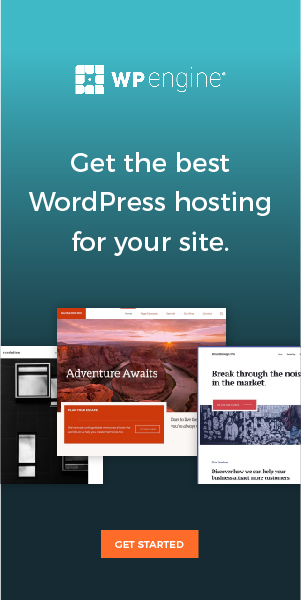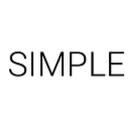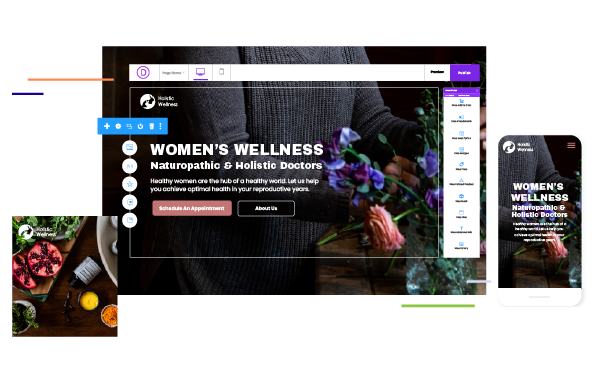Computers are the major discovery and help to almost every individual in the world. Fast and best performing PC are always the best since they allow one to carry out its duties effectively. The computers can however be faced by serious problems such as sluggishness, frequent crush, abnormal restarting and failure to boot among other challenges. It is therefore necessary that one be able to handle these challenges and solve them appropriately.
The optimization software is meant to boost the speed of the application running on your PC. General speed can be increased by expanding the RAM. The best software to help optimize your personal computers is sometimes expensive to acquire one. This is why we are about discussing the best, recent, free PC optimization software of 2018.
Firstly we have IObit advanced System Care optimization software
The software comes in two forms of freed version and pro version. The free version is our main concern in this article. It man aim is to cover the basic cleaning of the PC. The IObit is one of the easiest optimization software due to your friendly interface. It removes unwanted junk files from your computer. It also clears the window registry and also corrects the disk error problems on the hard disk or SSD (solid state drive). All this are attained on a single click of a mouse where even the most novice user can handle.
AshampooWinOptimizer
It is yet best PC optimization software that can be found for free over the internet. The optimization software obtains it name as it cleans your computer just the same like “a shampoo”. It is most effective since it is swift and has thorough scanning capabilities. The single click scans for junk files, broken registry entries and cookies for browsers gives it the flexibility that is best preferred by the client. It also appropriate because it provides description of the junks in details that give you room to make choice whether to delete them or not.
IOlo system mechanic
It can be found in a free version. It is one of the best optimization software. It is responsible for removing unwanted auto-runs; blocks bloat wares, unwanted applications and clears out the RAM. It also ensures on privacy by erasing logs and browser history and cache. They improve the startup speed by significant values. All this features makes the IOlo system mechanic the top performing optimization software. TECHRADAR is best recommended version of IOlo system mechanic since it is price friendly.
PiriformCCleaner is optimization software
That is in existence over a long period of time. Its uniqueness from other optimization software is that it cleans parts that cannot be cleaned by other software. It also plays a major role in cleaning temporary files, removing unwanted cookies, and browser cache and maintaining the useful one. Management of the programs is another core mandate of PiriformCCleaner. The application is appropriate for sluggish and sow PC as it boost it speed significantly.
For the gamers, Razer cortex game booster is the best choice for you
The optimization increases you game experiences by suspending the systems that are unnecessary to help clear out the memory. It also defragments the system resulting to the best performance ever! This optimization software turns off the background application and auto-runs when the game is running.
AVGPC Tune-ups optimization software
It’s the free pc optimizing software that help in speeding up the PC, cleans it up and fix some of the problems in your computer. The software also fixes window crash, frees the space up and helps in automatic updating. Appropriate in speed the speed of the PC by causing background to go to a smart sleep mode reducing their impact on performance of the PC. Battery life and network adaptability are greatly reduced.
Advanced system optimizer
Advanced system optimizer is the most appropriate and preferred optimization software form window users. It gets rid of debris left after application installation and removes old and absolute files. The capability of the software to have computer mode and game mode gives the gamer the best experience ever. It also helps in protecting the system from the malwares, spyware and viruses and increases the disk performance by disk defragmentation.
We hope that this knowledge is of great importance and will help you solve out some PC problems.