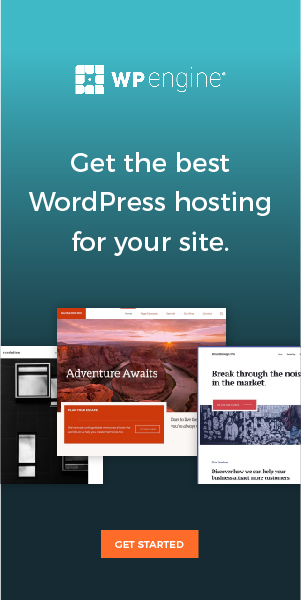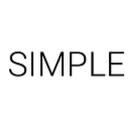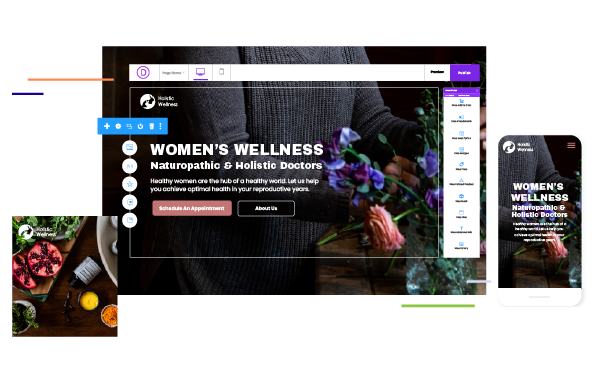Plugin help with optimizing the front end of your site. For speeding up WordPress sites, caching is the first thing that arrives in mind as it is the most reliable plugin. Caching is a solid plugin often used but not the only one.
There are tons of other plugins that speed up the website for its better performance and essential parts within site, such as; Script, Images, page, and loading.
Here are the top Eight best plugins to optimize your WordPress to the max.:
1. WP Rocket
This is one of the easy plugins for beginners that can be used to optimize your website. It comes with many tactics and features that allow you to not only caching page but also Gzip compression and browser caching. Unfortunately, WP rocket comes with a premium membership.
2. Perfmatters
Suppose you are looking for something that can further optimize the website instead of caching. Perfmatters is the best for that job; it pairs with caching plugin and disables settings in WordPress that are not required, such as; Dashicons, emoji fonts, version number, and unnecessary HTTP requests. It is a potent tool for optimizing smaller and less attended parts of WordPress.
3. WP Fastest Cache
WP Fastest Cache is the popular free plugin caching used to optimize websites.
The free version can support many pieces of stuff such as; browser caching, Gzip compression, minification, and a lot more.
If you need additional tools, then a subscription to the premium version!
4. WP Super Caching
Yet, it is another powerful free caching plugin. It is a beginner-friendly plugin.
It consists of an advanced setting that allows you to access caching WordPress tools such as; browser caching and Gzip compression. With additional features of how to update and cache content.
WP Super Caching is free for use.
5. W3 Total Cache
A powerful caching plugin that is also free for professionals and developers with complex yet feature-rich caching options.
This one is great for the ones who are experienced developers. It gives access to many professional features such as; object caching, database caching, and fragment caching.
6. WP-Optimize
WP-Optimize is a complete service WordPress speed optimization plugin.
For the free version, it can: implement page caching, image compressing, and Gzip compression.
Premium versions start at almost with more features such as lazy load images and individual database tables.
7. Autoptimize
This is a popular free plugin that speeds up the site’s HTML, JAVA and CSS. But it does do page caching.
It pairs with caching plugin. By doing so, it helps you in implementing Minification and Concatenation whiling. Beyond that, it can help with lazy loading images and remove useless stuff to optimize WordPress.
8. ShortPixel
Image accounts for 50% to 60% of the total size in website files.
To shrink the image size, ShortPixel is used. ShortPixel automatically Resize them to max dimensions and compresses the images using the algorithm. These features help with optimizing the website.
Real-time image optimizing is used nowadays to make it easier to process without wasting time.
Conclusion
There you have it. Eight best Caching Plugin that will help you with optimizing WordPress to the fullest for a better experience.