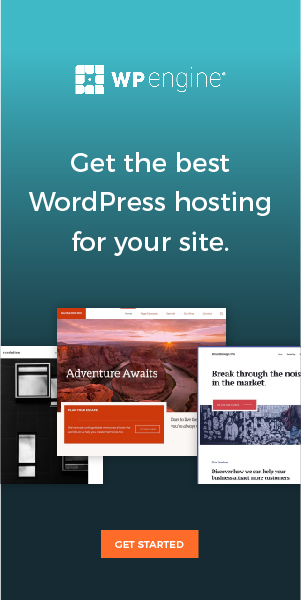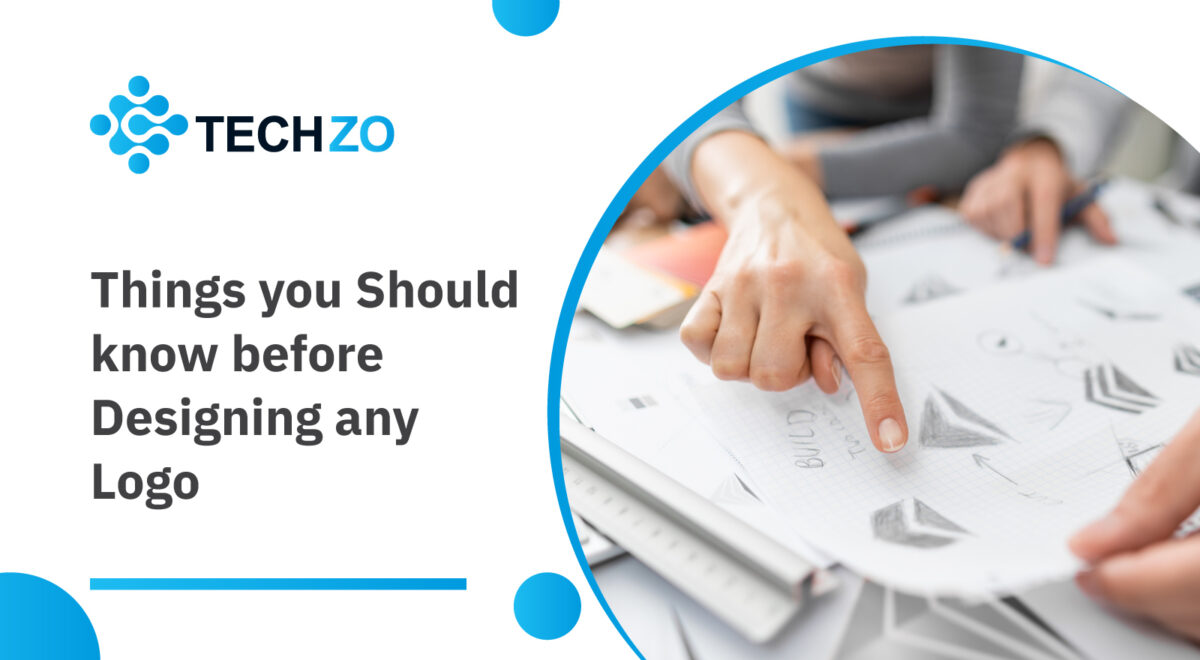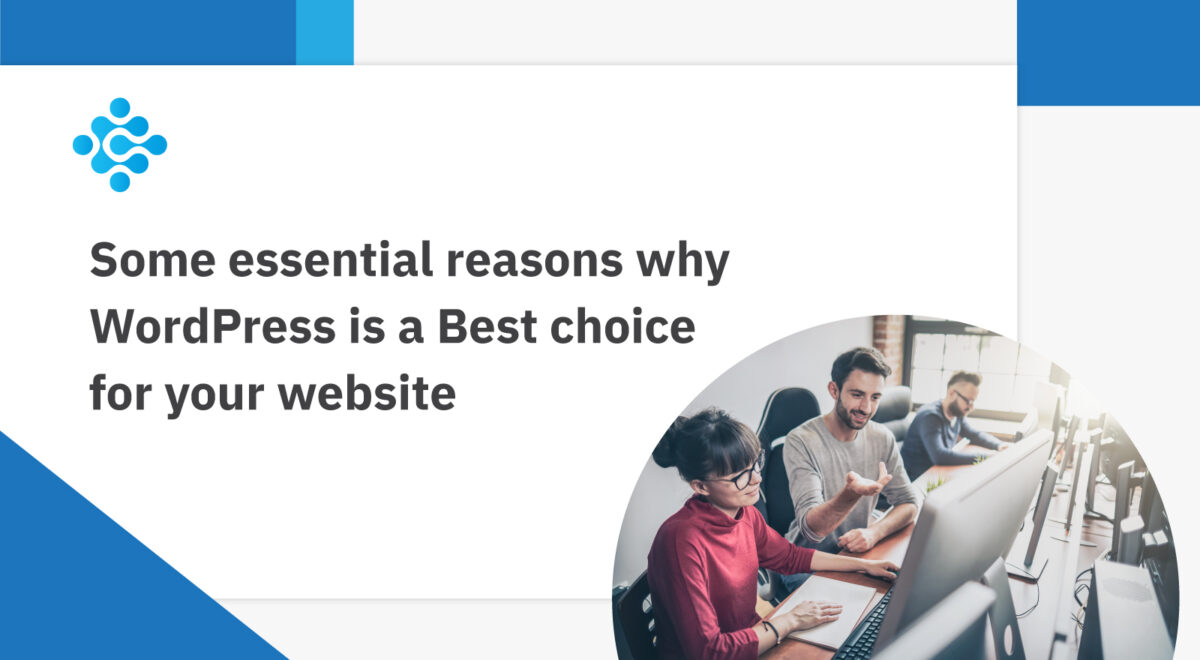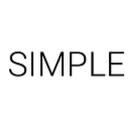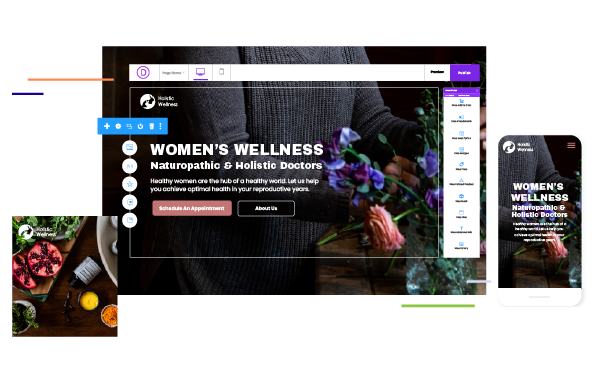Web developers today face the unique challenge of attracting user’s attention. This is because the average human attention span is dwindling and, according to Microsoft, has dropped to less than 8 seconds.
However, the effective use of imagery on your web design can immediately grab a visitor’s attention, communicate the message quickly, and present your company at a personal level. In addition, when done right, images can boost the website’s SEO efforts and actually help attract new viewer’s to the website.
But like all things web, there are some right ways to implement the images in your web design. What are they? Let’s find out in the guide below!
1. Use Relevant, High-Quality Images
When using images, you must convey the right message with each picture. Don’t just use it for the sake of it or to get rid of too much white space.
In fact, for each image that you use, you should be able to answer the two questions: 1)Why did you choose that image and 2)Why did you place the image on the specific area? If you don’t know the answer, maybe you should think about it and analyze whether the images are supporting your content or not.
Besides being relevant, images should be high-quality. They shouldn’t be blurry and pixelated either, or visitors will be turned off at first sight.
2. Use Stock Photos Carefully
Since many marketers don’t have the time to curate original and customized shoots, they opt for free stock images to fill in the visual gap in their content. And generally, there is no harm in using them as they offer a quick remedy.
However, some stock photographs are too generic and don’t do a good job of actually telling who you are. This is why you should use very specific long-tail keywords when searching for stock images from stock photo sites.
It is also a good idea to check the licensing details of each stock photo you use. Each stock photo site offers a license to use the images on their site that depicts whether they can be used for commercial purposes. The license also clarifies if the images are allowed to be modified according to the user’s requirements.
3. Incorporate Graphics Icons
We all know, images help break up text and cut down the reading time on a page. This is why many web designers incorporate graphic icons in place of text to convey their message.
Icons play a pivotal role in digital marketing campaigns as they visually cue the users to perform a specific task. In addition, they keep the user experience smooth by offering them options in the form of visuals instead of text.
Use simple icons in place of text to cue the viewers when there are many paths to choose from, such as your homepage or services/solutions page. For example, you may have seen a house icon to illustrate a homepage and a shopping cart to portray the ‘checkout’ page on many websites. With these types of illustrations, you too can limit the use of text and make your webpage more attractive.
4. Make your CTAs engaging
Graphical buttons effectively direct the visitor’s eye towards a particular step on the web page. Buttons that are bold, well-curated, and those that convey an action-oriented message are more likely to convert the users.
For example, Unbounce recently did a test of buttons designed by an eCommerce site and saw a 35% increase in conversion when the call-to-action buttons were designed using bolder colors.
Moreover, changing button text from generic labels such as ‘Submit’ and ‘Try Now’ to specific vocabulary such as ‘Download Whitepaper’ will offer the visitors a visual cue. It will also garner more clicks in return.
5. Optimize the Images
Did you know that the average web page is 1.28MB, and 61.5% of it is attributed to images? And if you aren’t careful with the use of images, your site’s dependency on them can slow down your website significantly and impact user experience.
To ensure this doesn’t happen to your website, you have to make sure to optimize the file sizes, so they load quickly. This is especially important if you have an image-heavy web page as it can lag during browsing for the visitor.
To optimize the images, there are several photo editing tools available that will help you resize the pictures without impacting quality. WordPress also offers several plugins that will assist you in doing the task before uploading the images.
6. Use Images of Real People
Studies have shown that images with real people are an effective way to get your visitors engaged. And when it comes to pictures on the web, human images make us feel like we are actually connected with other people- not just some coded website.
Not only that, but we also follow their line of sight. This means that images of people should not only attract the visitors to the webpage but also guide them. For example, the viewer rarely connects with the picture when the subject is facing forward – towards the screen. However, when the subject is gazing at a product or text, the eyes of the viewer immediately follows in that direction.
Simply put, use images of real people in your web design. Show your customers having fun with your product/services or background scenes of employees at work to show authenticity. You can also use stock photos for the same effect. But make sure to search comprehensively and avoid generic and cliche images that are overused and overposed.
Parting Words
As we said before, don’t use images just for the sake of it. Instead, use them for a greater purpose than just filling up some void of blank or white space to make your web design enjoyable.
With a bit of consideration, your images can be a powerful type of content that will add visual interest to your website and hold your audience’s attention longer.
Good luck!