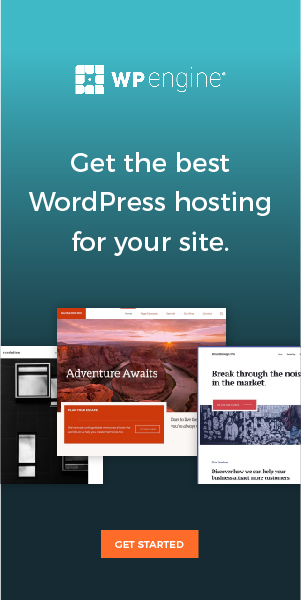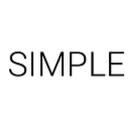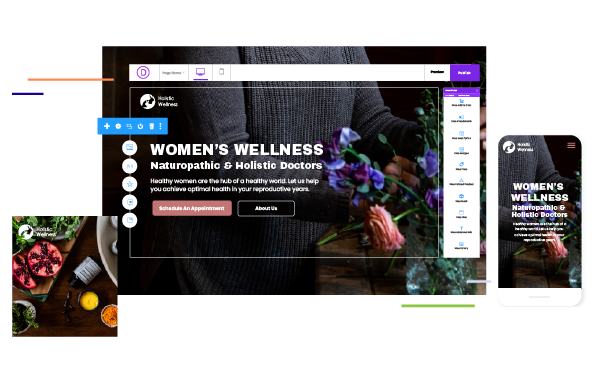Great features, a thriving technical community, and thousands of plugins and themes make WordPress the choice of website creators and developers across the world. No wonder then that the CMS platform powers almost 40% of websites. This popularity, however, comes at a price. Each day, hackers attempt to compromise these sites –from small business sites to large multinationals’ websites. In fact, nearly 100,000 websites are hacked every day.
In today’s digitally dependent times, securing a website from hackers should be every website owner’s top priority. To have your site compromised by hackers can be critical for your business, as it can lead to the web host suspending your site & search engines blacklisting your website. Read more about it here.
In this article, we look at eight expert-recommended WordPress hardening measures that form the backbone of a strong website security strategy. These measures combine some of the best WordPress security practices and tools that help you implement them easily. Let’s get started.
What Exactly is WordPress Hardening?
These eight hardening measures are simple steps you can take to fortify your site before hackers attack it. Making them a part of your website maintenance saves you countless hours that you could spend cleaning up your hacked WordPress site.
Out of these eight, five are primary measures – an absolute must for any site. The remaining three secondary steps are also essential but can be implemented at a later stage.
- Primary measures
- Strong passwords
- Updated WP files
- Lockdown of your Admin panel
- HTTPS and SSL certification
- Malware scanning and removal
- Secondary measures
- Website firewall protection
- Website backups
- Audit log monitoring
Most of these measures are fairly simple to implement. For those that are more technically complex, we have included some tools that will help you. Let’s look at these measures in detail.
5 Primary Hardening Measures That You Can Implement
1. Strong passwords
Your login page is the most targeted part of your website. Hackers use brute force attacks where they deploy automated bots to guess your login credentials to gain access to your account. Unfortunately, users themselves compromise login security by using common usernames or weak passwords like – password, qwerty, or 123456 which are easy to guess.
Ensure that every user has a unique username and a strong password that is a minimum of 12 characters and comprises upper- (and lower-) case alphabets, numbers, and special characters.
To make it more secure, store your passwords into a safe and encrypted database tool and change them regularly.
2. Updated WordPress Files
When we say WP files, this refers to the Core WordPress files along with all the plugin/theme files on your website. Outdated files constitute a significant security threat as hackers exploit known security vulnerabilities in these versions to attack your site.
As an effective hardening measure, always keep your core WP version, plugins, and themes up-to-date. If you have plugins/themes that don’t have updated versions, it is best to uninstall them from your site, or replace them with a more active plugin/theme.
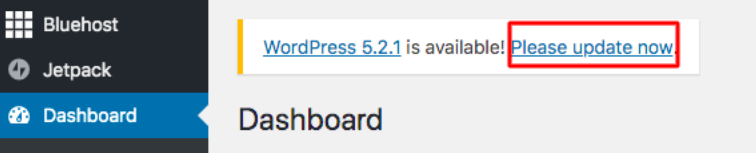
How do you execute this hardening measure? All you need to do is sign into your hosting account and check if there are any updates available for your WP core version and plugins/themes. Alternatively, you can use WordPress management tools such as WP Remote in case you have multiple websites to manage.
3. Admin Panel Protection
Just like house burglars always look for a box that could contain cash or jewelry, hackers commonly target the Admin panel on your website where they can inflict the most damage.
So, locking down your admin panel is among the best hardening measures you can implement for your site. This makes it difficult for hackers to insert malicious code into your backend files.
How do you execute this hardening measure? You can lock down your admin panel in various ways, including:
- Changing the default URL of your admin login page
- Assigning “admin” rights only to a few and trusted users
- Limiting the number of failed login attempts by installing free plugins like Login Lockdown or the Cerber Limit Login Attempts
- Integrating Two-Factor Authentication or 2FA: An industry-accepted standard when it comes to login page security, it ensures that every user has to go through a two-step process to log in. Here, a unique code is automatically generated and sent only to the user’s registered number. To implement 2FA, all you need to do is install a 2FA plugin like Google Authenticator or WP 2FA
4. HTTPS and SSL Certification
In recent years, the importance of HTTPS (or Secure HTTP) and SSL (Secure Socket Layer) has gained prominence in the wake of increasing financial cyberattacks. Why do you need to move your HTTP site to HTTPS?

Through HTTPS, any user’s browser can establish a secure connection with your hosting or web server. This ensures that all data being transferred between the two are highly encrypted and cannot be intercepted by hackers. HTTPS-enabled websites are also great for improving customer trust in your business and improving your SEO ranking.
How do you implement this hardening measure? By installing an SSL certificate for your website. You can either obtain an SSL certificate from your website hosting company – or install a third-party SSL plugin like Let’s Encrypt or Really Simple SSL.
5. Malware Scanning and Removal
Hackers keep innovating and creating new types of malware attacks that compromise sites in different ways. These malware variants can stay undetected on your site for weeks and identifying them and cleaning them manually is often not possible.
WordPress security plugins work on advanced algorithms that are able to detect even the hardest-to-detect malware. Additionally, these plugins also automate the malware scanning and removal process so even novice users can use them.

How do you execute this hardening measure? Download and install security plugins like Sucuri or MalCare that are easy to use and enable regular scheduled scanning of your website. In addition to in-built malware scanning and removal, tools like MalCare have additional security features like firewall protection, 2FA, and WordPress management features like automatic updates and user management.
Now that we are done with the 5 primary hardening measures, let us next move on to the three secondary measures that can secure your site further.
3 Secondary Hardening Measures That You Can Implement
Here are the three secondary hardening measures that can take your WordPress security to the next level:
1. Website Firewall Protection
Does your current web host provide you with a website firewall? If not, you need to install a firewall as one of your hardening measures. A website firewall blocks unwanted requests from “bad” or suspicious IP addresses belonging to hackers. In short, firewalls ensure that only genuine users can access and send requests to your web server.
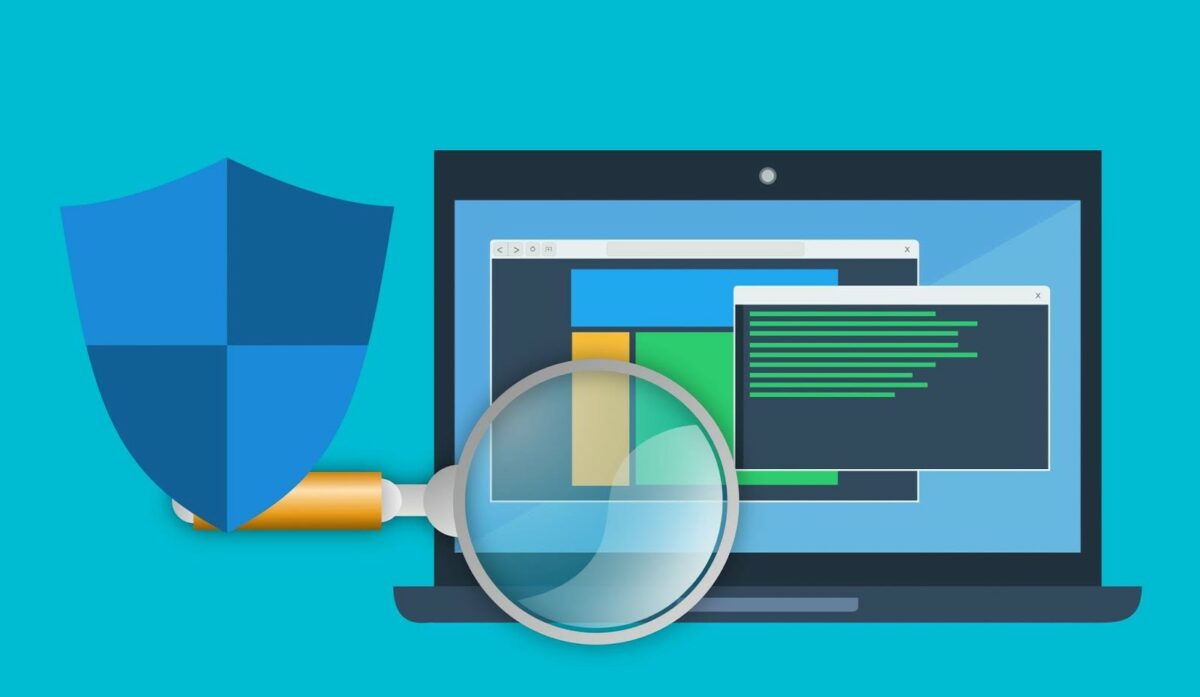
How do you implement this measure? The easiest way is to install a security plugin such as MalCare with an in-built firewall feature.
2. Audit Log Monitoring
An audit log records every website activity, including new plugin/theme installation, user sign-ins and sign-outs, and time spent on any website management activity.
How does this help in improving website security? The next time a hacker deploys brute force attacks on your login page, or there is a sudden increase in IP requests, the audit log will record it and notify you.

Use plugins like WP Security Audit Log make it easy to track everything on your website. With this tool, you can sign out or block an unauthorized user immediately, with a single click.
3. Website Backups
Though technically not a security measure, this article would be incomplete without a mention of this step. A comprehensive strategy needs to take into account the worst case scenario. This is where backups can come to your rescue.
In case of a successful hack in spite of your security measures, the first thing you need is to restore your website to normal. A comprehensive backup strategy involves taking regular backups of both your website and database files and storing them at a safe location from which they can easily be retrieved.
How do you implement this? You can opt for manual backups. However, this process is time and effort intensive, besides needing considerable technical and WordPress know-how. Additionally, manually backing up your site can overload your web server and cause your website to slow down.
We recommend using an automated method – using backup plugins like BlogVault or Backupbuddy.
Depending on your website’s needs, you can schedule daily, weekly, or monthly backups with these tools. The tool BlogVault also has a one-click restore functionality that enables you to restore your website any available backup from the archive.
Conclusion
It’s important to remember that just as website security is an evolving topic, protecting your website is an ongoing process. While there is no guarantee of 100% protection from hackers, we hope this article has uncovered the basics of a sound WordPress security strategy for you.
If you’re looking for a simple way to implement a strong website security plan, your best bet is a security plugin. Since these are developed exclusively for WordPress, their advanced algorithms identify and eliminate even the latest malware without you needing to get your hands dirty. Premium plugins like MalCare combine several of the hardening measures from this article into their offerings.
If you’d prefer to take website security into your own hands, these eight steps are a great place to start. We hope you find them helpful on your website security journey. All the best!
Other Resources: WordPress malware redirect by Web Hosting Advices.